Servomotor controlled by Gyro(MPU6050) using Arduino & Transceiver - Wir...
Circuit Diagram:
Arduino uno/nano - 2 Nos
Battery - 2 Nos
Transceiver - 2 Nos
Servo Motor - 2 Nos
Gyro (MPU6050) - 1 Nos
Program Code:
Transmitter Code:
#include <SPI.h>
#include "RF24.h"
#include "Wire.h"
#include "I2Cdev.h"
#include "MPU6050.h"
MPU6050 mpu;
int16_t ax, ay, az;
int16_t gx, gy, gz;
int data[2];
RF24 radio(9,10);
const uint64_t pipe = 0xE8E8F0F0E1LL;
void setup(){
Wire.begin();
mpu.initialize();
Serial.begin(9600);
radio.begin();
radio.openWritingPipe(pipe);
}
void loop(){
mpu.getMotion6(&ax, &ay, &az, &gx, &gy, &gz);
data[0] = map(ax, 10, 17000, 2,178);
data[1] = map(ay, 10, 17000, 2,178);
radio.write(data,sizeof(data));
{
Serial.println(data[0]);
Serial.println(data[1]);
}
}
Receiver Code:
#include <Servo.h>
#include <SPI.h>
#include "RF24.h"
Servo Servo_motor_x,Servo_motor_y;
RF24 radio(9,10);
const uint64_t pipe = 0xE8E8F0F0E1LL;
int data[2];
void setup()
{
Serial.begin(9600);
Servo_motor_x.attach(5);
Servo_motor_y.attach(6);
radio.begin();
radio.openReadingPipe(1,pipe);
radio.startListening();
}
void loop()
{
if (radio.available()){
bool done = false;
while (!done){
done = radio.read(data, sizeof(data));
Servo_motor_x.write (data[0]);
Servo_motor_y.write (data[1]);
}
{
Serial.println(data[0]);
Serial.println(data[1]);
}
}
}
Video:


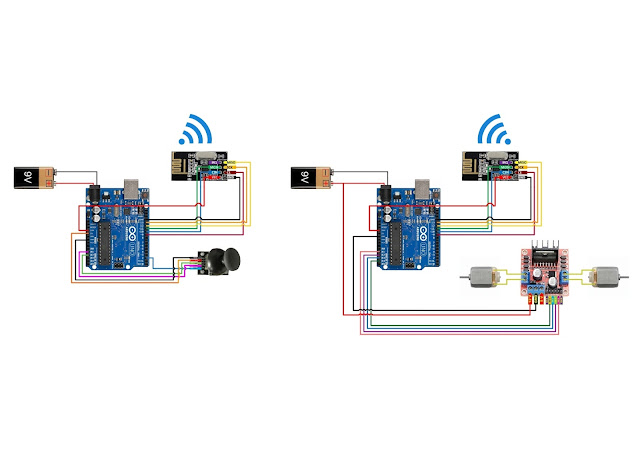
This comment has been removed by the author.
ReplyDeletefrom where can i download i2cdev library?
ReplyDeleteDid this code work sir?
ReplyDeleteI did the same didn't work for me
Some of the code is kind of writing incorrectly.
DeleteHello Sir I have tis issue... any solution ?? tqtq
ReplyDeletedone = radio.read(data, sizeof(data));
C:\Users\demee\Documents\Arduino\sketch_Servomotor_MPU6050__Arduino_2\sketch_Servomotor_MPU6050__Arduino_2.ino: In function 'void loop()'
sketch_Servomotor_MPU6050__Arduino_2:26:37: error: void value not ignored as it ought to be
go to C:\Users\yoroc\Documents\Arduino\libraries
Deleteand Delete all librarie nrf24 Then go to this address and install this library
https://github.com/maniacbug/RF24/archive/refs/heads/master.zip