DC motor controlled by Joystick using Arduino & L298N Motor driver - Wired Connection
Circuit Diagram:
Required Components:
Arduino uno/nano - 1 Nos
Battery - 1 Nos
DC Motor - 2 Nos
L298N Motor Driver - 1 Nos
Joystick - 1 Nos
Program Code:
int joystrick1 = A1;
int joystrick2 = A2;
int val1;
int val2;
void setup() {
// put your setup code here, to run once:
Serial.begin(9600);
pinMode(9, OUTPUT);
pinMode(10, OUTPUT);
pinMode(5, OUTPUT);
pinMode(6, OUTPUT);
pinMode(A1, INPUT);
pinMode(A2, INPUT);
}
void loop() {
// put your main code here, to run repeatedly:
int val1 = analogRead(joystrick1);
int val2 = analogRead(joystrick2);
if(val1 > 1 && val1 < 490){
val1 = map(val1, 1, 490, 255, 0);
analogWrite(6,val1);
analogWrite(5,0);
}
if(val1 > 530 && val1 < 1023){
val1 = map(val1, 530, 1023, 0, 255);
analogWrite(5,val1);
analogWrite(6,0);
}
if(val1 > 491 && val1 < 529){
val1 = map(val1, 491, 529, 0, 0);
analogWrite(5,val1);
analogWrite(6,val1);
}
if(val2 > 1 && val2 < 490){
val2 = map(val2, 1, 490, 255, 0);
analogWrite(10,val2);
analogWrite(9,0);
}
if(val2 > 530 && val2 < 1023){
val2 = map(val2, 530, 1023, 0, 255);
analogWrite(9,val2);
analogWrite(10,0);
}
if(val2 > 491 && val2 < 529){
val2 = map(val2, 491, 529, 0, 0);
analogWrite(9,val2);
analogWrite(10,val2);
}
Serial.println(val1);
Serial.println(val2);
}
Video:



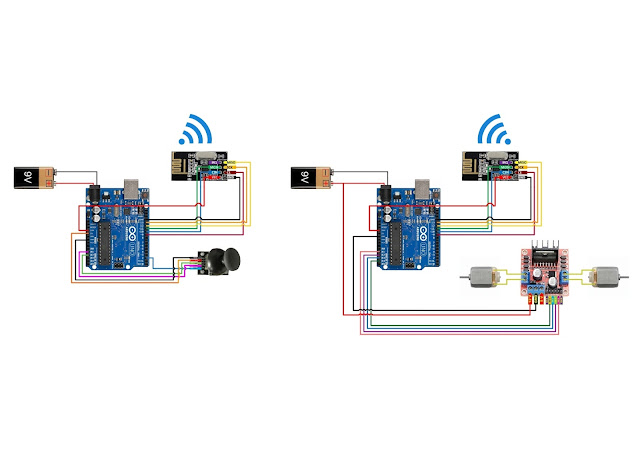
not works
ReplyDeletecan you tell us why?
Deletecan you tell us why?
Deleteno funciona el programa esta roto
ReplyDeletecan you tell us why cs i want to refer at this website
DeleteI got the thing to work but you can't follow the digital model, you have to follow the model that the creator made, Only issue I have is that one direction doesn't work with one of the motors. I'm sure I put a wire or messed up the coding somewhere. They just needed to be clearer on what you actually have to build for it to work.
ReplyDelete