Servo Motor controlled by Gyro(MPU 6050) using Arduino - Wired Connection
Circuit Diagram:
Required Components:
Arduino uno/nano - 1 Nos
Battery - 1 Nos
Servo Motor - 1 Nos
Gyro (MPU 6050) - 1 Nos
Program Code:
#include "Wire.h"
#include "I2Cdev.h"
#include "MPU6050.h"
#include "Servo.h"
MPU6050 mpu;
int16_t ax, ay, az;
int16_t gx, gy, gz;
Servo servo1;
Servo servo2;
int val1;
int val2;
int prevVal1;
int prevVal2;
void setup()
{
Wire.begin();
Serial.begin(115200);
Serial.println("Initialize MPU");
mpu.initialize();
Serial.println(mpu.testConnection() ? "Connected" : "Connection failed");
servo1.attach(5);
servo2.attach(6);
}
void loop()
{
mpu.getMotion6(&ax, &ay, &az, &gx, &gy, &gz);
val1 = map(ax, -17000, 17000, 0, 179);
if (val1 != prevVal1)
{
servo1.write(val1);
prevVal1 = val1;
}
val2 = map(ay, -17000, 17000, 0, 179);
if (val2 != prevVal2)
{
servo2.write(val2);
prevVal2 = val2;
}
delay(5);
}
Video:

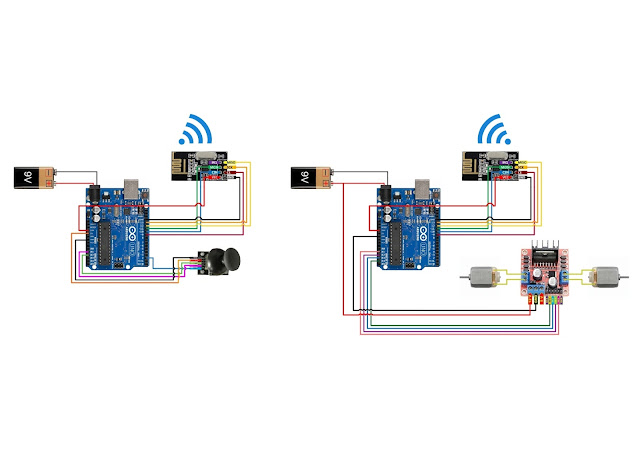


hello, excellent tutorials, i need some help i keep getting this error and i dont know what to do, sorry i'm new on this
ReplyDeletethanks.
I2Cdev.h: No such file or directory